Simple Responsive Table Tweak
APEX is excellent at reporting stuff, but sometimes in a small screen reports are hard to read:
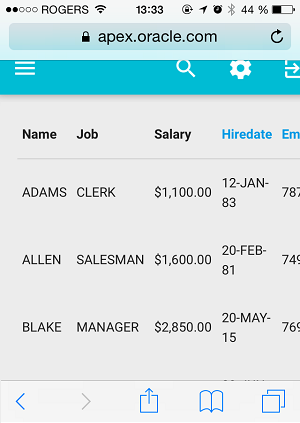
Words are wrapping. You have to scroll horizontally. It's just awkward.
Here's a dead simple CSS tweak that will make your reports mobile-friendly:
1- Add the class .table-responsive to your table element
<table id="report_#REGION_STATIC_ID#" class="table-responsive #COMPONENT_CSS_CLASSES#" #REPORT_ATTRIBUTES#>
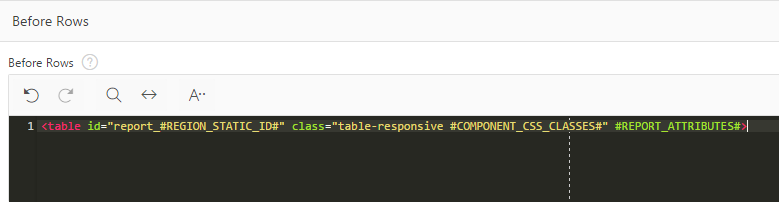
I would recommend creating a template option for it.
2- Add a data-label HTML attribute to your report template, and put the #COLUMN_HEADER# value in it
<td headers="#COLUMN_HEADER_NAME#" data-label="#COLUMN_HEADER#" #ALIGNMENT#>#COLUMN_VALUE#</td>
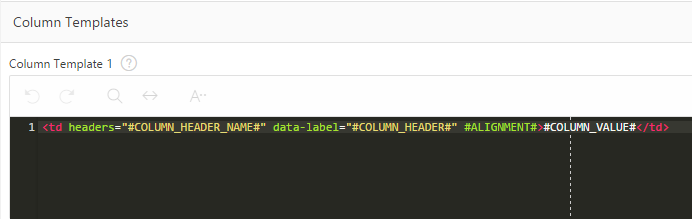
3- Add the following CSS to your page/application
@media screen and (max-width: 600px) {
table.table-responsive thead {
display: none;
}
table.table-responsive tr {
padding: 5px;
display: block;
margin: .5rem 0 1rem;
background-color: #fff;
border-radius: 2px;
box-shadow: 0 2px 5px 0 rgba(0,0,0,.16),0 2px 10px 0 rgba(0,0,0,.12);
}
table.table-responsive td {
display: block;
text-align: right;
border-bottom: 1px dotted #ccc;
}
table.table-responsive td:last-child {
border-bottom: 0;
}
table.table-responsive td:before {
content: attr(data-label);
float: left;
font-weight: bold;
}
}
It can be customized to fit your taste, but it gives a good baseline.
Note: It is CSS2 compatible.
4- Enjoy the result
Mobile
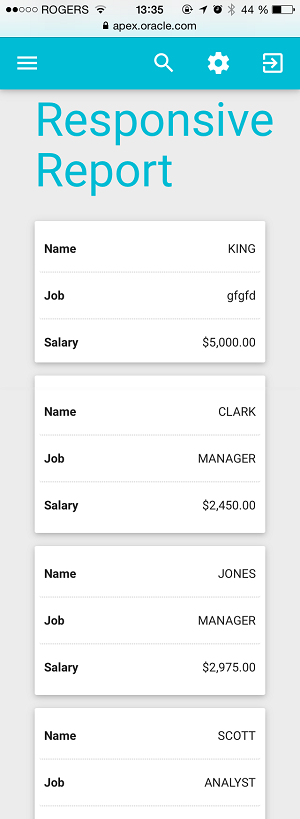
Desktop

It'll be part of the next Material APEX release.