APEX 5.0 Dual Screen Trick
I am playing a lot with APEX 5 these days, especially building a new theme called Material Design for APEX.
I am amazed by some of the productivity enhancements it offers, but this particular one is just too good not to share.
The following screenshot has been my actual APEX browser setup for YEARS:
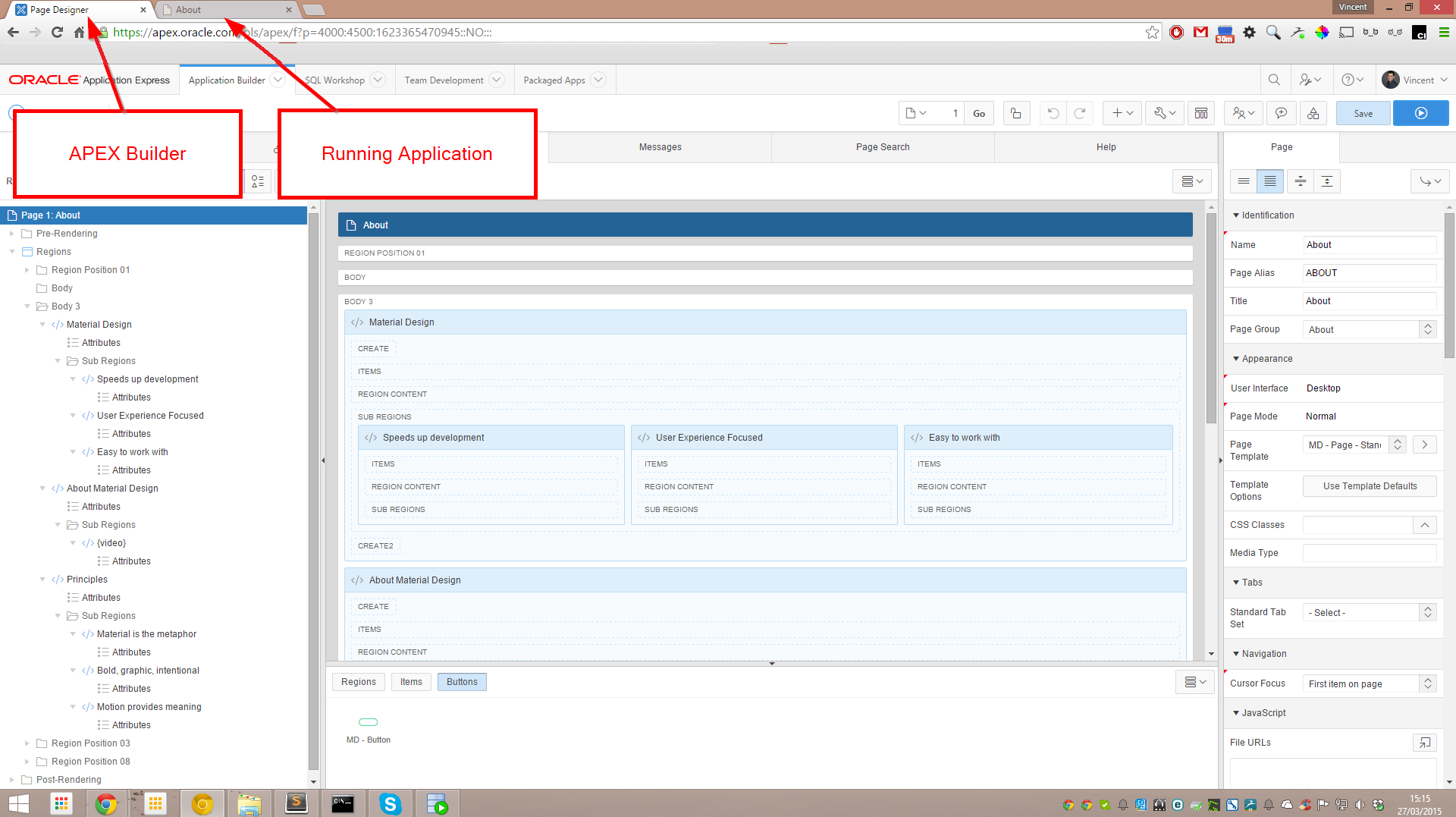
APEX Builder on the left, running application on the right. I switch tabs and I press F5 to refresh. Simple.
But now APEX 5.0 introduces automatic tab switch!
What does that mean? When you press on "Save and Run Page", the browser automatically switches to the tab where your application is running!
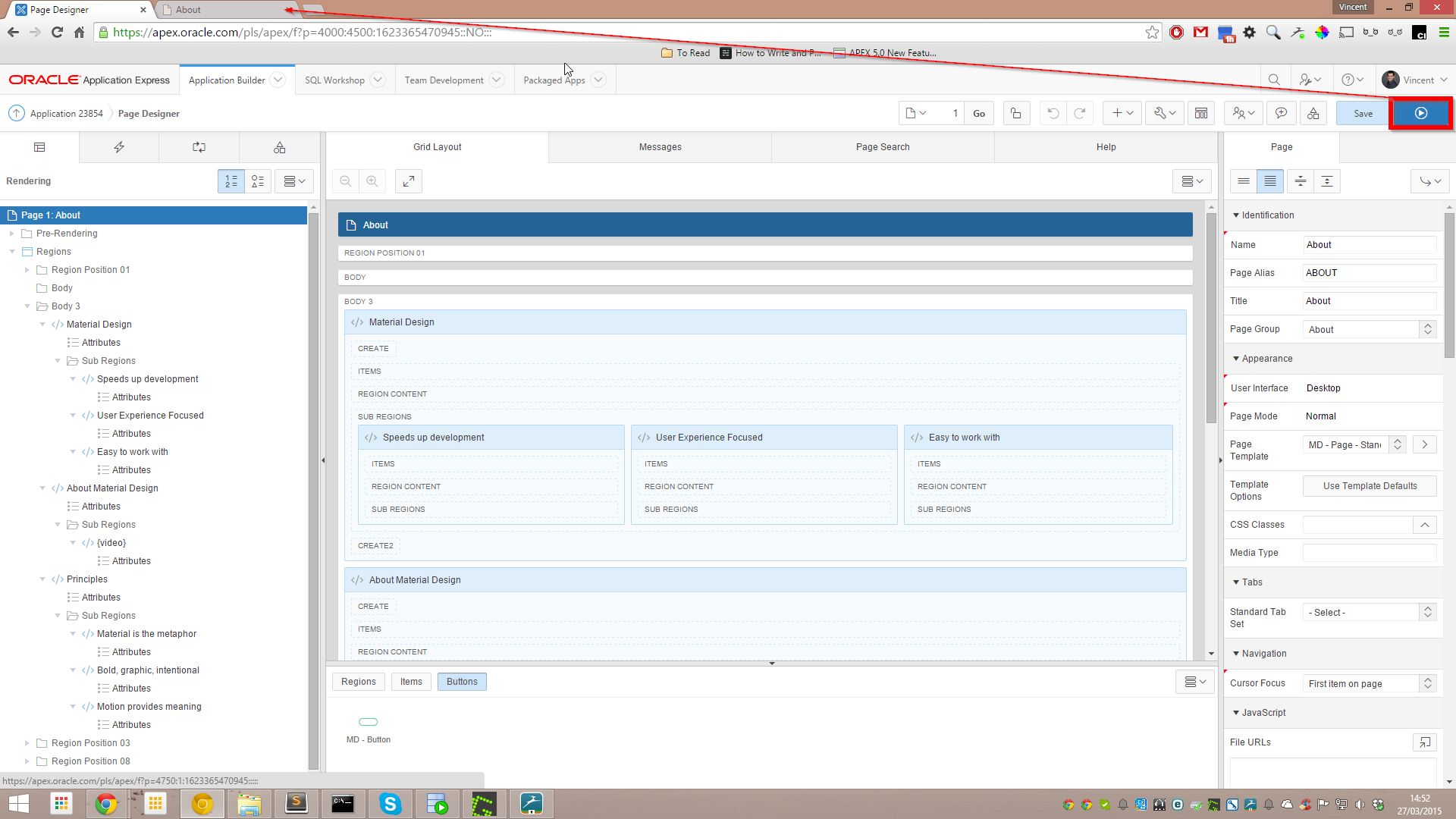
This is great, but sometimes you want to stay in the builder because you don't need to see the changes right away. Let me put that "running application" tab on my second monitor and see how it reacts...
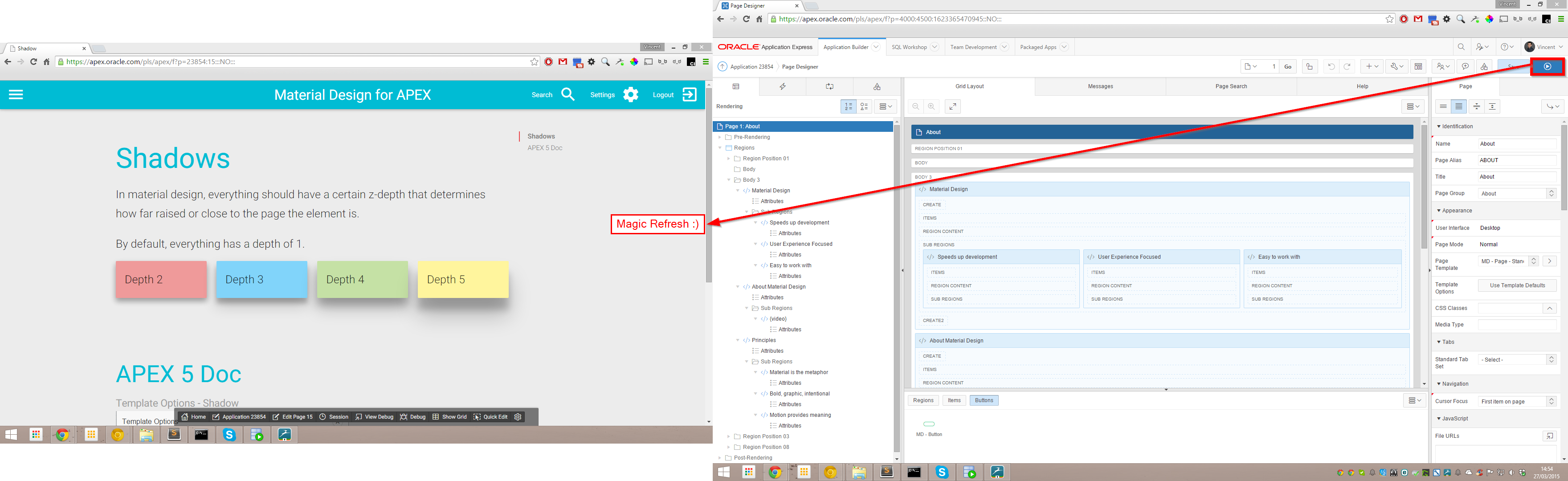
APEX 5.0 recognizes the second window and refreshes it independently. This way you can keep working in the builder and see the result at the same time. This is near real-time application development.
Using this technique, I have been keeping a better focus on my development. How will I manage to keep working in 4.2 in the next couple of months...?
Enjoy!